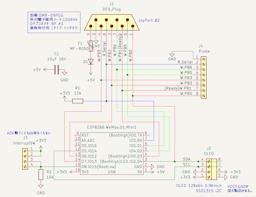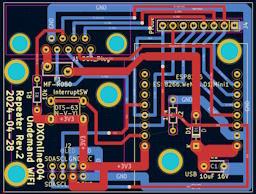| [↑] [↓] [8] [2] | Move cursor |
| [ROLLUP] [ROLLDOWN] | Move cursor fast |
| [HOME] [/] [F1] | Move cursor to first line |
| [DEL] [*] [F2] | Move cursor to last line |
| [RETURN] [ENTER] | Play or change directory |
| [UNDO] [.] [0] | Go to parent directory |
| [\] | Go to root |
| [TAB] | Start DOC viewer (only files with "(DOC)" mark) |
| [SPACE] | Play and move cursor down |
| [BS] | Move cursor up to play |
| [A] [S] [Z] [X] | Set to "Auto", "Shuffle", "Repeat", and "Intro" respectively |
| [;] [.] | Increase/decrease the number of loops ("LT" on the bottom right) |
| []] [_] | Intro time increase/decrease (lower right "IT") |
| [F6] | Replay from the beginning of the song |
| [F7] | Suspend/resume playing |
| [F8] | Fade out and stop |
| [F9] | Slow playback |
| [F10] | Fast forward |
| [ESC] | End MMDSP |
Do not press [←] [→] [4] [6] as these commands move the drive. (Even if you press it, it will just interrupt)